
We know that you are working on Arts Award at different times day and night and we’re not always available to take your call. Here you will find answers to many FAQs so use our contents links above to figure out where your answer may be on the page or alternatively press Ctrl+f to search the page. We also give the top 10 queries at the top of the page for the most asked questions.
As we are making changes to how we quality assure Arts Award we will need all centres to sign a new centre agreement. Please ensure you have signed and returned your agreement before entering young people for their Arts Award qualification(s).
Any organisation wanting to become a validated Arts Award centre must complete a short application form that outlines the arrangements they have in place to deliver the awards and ensure consistent marking and standards at their centre.
To ensure the continued accessibility of Arts Award qualifications, there is no fee to become a centre. To begin the process if becoming a centre go to www.artsaward.org.uk/apply .
Individuals can train to be an Arts Award adviser independent of applying to become a validated Arts Award centre. However, we would encourage you to ensure that the organisation you are working with meets the requirements to become a centre ahead of undertaking training.
Advisers are responsible for ensuring that young people evidence their participation in an arts log or portfolio. The adviser refers to the relevant Arts Award toolkit to make their assessment.
We have replaced the assessment report form used by the advisers with a simple marksheet. The marksheet is part of the combined ‘ enrolment and marks spreadsheet ’, which you will need to use to provide young people's details as well as marks and overall results. For Discover you complete the marksheet for your own records but do not need to provide it to Trinity at the point of entering Young People for Discover.
Once you have completed this spreadsheet, you are ready to enter young people for their Arts Award in one easy step via email or via the centre portal.
If your centre is selected for moderation you will need to additionally complete an ‘ evidence locator form ’ for each portfolio selected as part of the sample for moderation. This form enables us to locate the evidence easily and see what evidence has been used to make the assessment.
Centres are expected to keep their own record of any young people they did not enter for the award because they have not completed their portfolio or have been marked as a below pass by the adviser.
The new process removes the advance booking requirement meaning you can provide young people’s details and marks in one easy step when you are ready. Not all centres will be required to moderate, but if your centre is selected for moderation, we will provide details of which young people’s portfolios we wish to review as part of the moderation sample.
Centres should plan their delivery and certification timelines on the assumption that moderation may be required. All moderations will take place online and you will need to prepare the portfolios ready for submission into our portfolio platform using our guidelines.
Following the introduction of online moderation in 2020, we have found this has been the most popular option with our centres. We have therefore invested in an improved portfolio submission platform which will make online moderation a smoother and easier process. This means all centres selected for moderation will be asked to submit their sample portfolios in digital format via this platform. See our FAQ below for more information on how you submit.
This change means we have removed complicated moderation options, sample confirmation dates, as well as minimum fees, improving the customer experience.
Centres who are working with young people in specific circumstances where online moderation poses a particular challenge, e.g. prisons, should contact the Arts Award team who will discuss alternative options with you.
The updated quality assurance process will mean that most centres will no longer be required to moderate every time they deliver the Explore, Bronze, Silver and Gold levels (NB Discover is not moderated). When making a decision on whether moderation will be needed, we'll take into account factors such as the size of your cohort, your previous moderation results and when you last ran Arts Award.
Where moderation is not required, young people will be issued with their certificates once the centre has entered them for the award on the centre portal'.
All centres must keep a record of their adviser’s assessment and a 10% sample of portfolios each time they enter young people for the awards. This information should be kept for a minimum of three years and may be requested if your centre is monitored. Failure to follow this procedure risks your centre being flagged as requiring greater scrutiny in the future.
Yes, if your centre is selected for moderation, the Arts Award team will confirm details of the sample portfolios you need to provide for moderation. All portfolios will be submitted to Trinity digitally via our new online portfolio platform.
The updated Arts Award toolkits will provide details of how to prepare the portfolios and our new Evidence Locator Form , which should accompany each portfolio and signpost to evidence for each part of the award.
Portfolios do not need to be created digitally but if selected for moderation you will need to digitise the sample requested by for example taking photos or scans of the portfolio.
It is the responsibility of the centre to ensure that all work is submitted as requested and all files are accessible. Failure to do so may affect the moderation process and outcome.
The purpose of moderation has not changed. Moderation is used to check the accuracy of the adviser’s assessment and the moderator validates this assessment by looking at a sample of portfolios by adviser and level. The moderator's role is not to reassess the work, instead they are looking for consistency of approach across the adviser’s marking to see if they agree with the assessment made.
Where the moderator agrees with the adviser’s assessment, then they can validate the marking of the overall cohort.
Where the moderator disagrees with the assessment made or cannot find a pattern within the adviser’s assessment, this could result in some or all of the cohort’s marks being affected.
Everything you need to know about centre monitoring can be found on the Centre Monitoring page of the website and you should follow the instructions provided in the email informing you, your centre has been selected.
Centres should familiarise themselves the Centre Monitoring Requirements’ guidance to make sure you understand how monitoring is conducted and how you should prepare, including submitting a contextual information form that provides us with information about your current delivery plans.
Centres selected for monitoring must attend a meeting with an Arts Award monitor. The meeting is conducted online and will take approximately 1 hours 30 minutes. Centres must ensure that both the centre representative and at least one Arts Award adviser is available to attend the meeting in full. You will be able to set a date that is mutually convenient for you and the monitor.
Please note that centre monitoring is different from moderation and will focus on the processes and procedures in place at your centre to deliver and assess the awards. The meeting will not focus on adviser support or looking at young people’s work. However, an agreed recommendation of centre monitoring may be follow-up adviser support and this will be included as an action in the monitoring development report.
Discover certificates are posted in paper format to the centre's main registered address.
For orders submitted from Thursday 1 May 2025, we have returned to issuing paper certificates for all Arts Award levels. This is a change from previously issuing digital certificates for orders submitted between 14 December 2023 and 30 April 2025.
We will continue to engage with centres and advisers on the role of digital certification and on how can further improve our service. For now, paper certification is the standard.
For further certificate info and timeframes, visit artsaward.org.uk/certificates .
Our per-person fees remain the same and are inclusive of the certificate and moderation (where required). Centres will be invoiced for the total per-head fee for all the young people they enter for Arts Award.
Minimum, maximum or additional fees will no longer apply. Discounted fees will continue to apply to orders with large groups (25+/50+/100+). Each order will be invoiced separately.
Visit our Fees page for further info.
Our per-person fees remain the same and are inclusive of the certificate and moderation (where required). Centres will be invoiced for the total per-head fee for all the young people they enter for Arts Award.
Minimum, maximum or additional fees will no longer apply. Discounted fees will continue to apply to orders with large groups (25+/50+/100+). Each order will be invoiced separately.
Visit our Fees page for further info.
See our What is Arts Award page for more.
Find out more about who runs Arts Award and its history on our About us page.
Through Arts Award, young people gain a nationally recognised qualification enabling them to progress into further education and employment. They not only gain art form knowledge and understanding but also develop leadership, creativity and communication skills.
Arts Award is a personal learning framework that accredits students’ individual development in the arts. Arts Award also provides measurable CPD opportunities for staff as well as enabling schools to make meaningful links with their local arts organisations, and vice versa. Arts Award demonstrates commitment to a broad and balanced curriculum offer, as well as contributing to SMSC requirements as defined by Ofsted.
Our Impact Study, released in 2016, demonstrated that young people completing Arts Award gained confidence, developed communication and organisational skills, and were more likely to study the arts at a higher level. Find out more about the Impact Study and find out more about the value of Arts Award .
The different levels of Arts Award have different broad equivalences to other qualifications:
Please note that Arts Award is not equal in size to GCSEs or A Levels and is not a direct equivalent but young people are working and assessed at comparable standards.
Arts Award qualifications are regulated by Ofqual (Office of Qualifications and Examinations Regulation) in England, CCEA Regulation in Northern Ireland and by Qualifications Wales. The awarding organisation is Trinity College London (TCL). Arts Award is managed by Trinity College London in association with Arts Council England.
Find out more at artsaward.org.uk/qualification
Arts Award and Artsmark are two separate programmes.
Arts Council England's Artsmark award celebrates schools that champion the arts and strive for excellence in their provision. Any educational setting can apply for Artsmark. Find out more about how Artsmark works .
Arts Award is a range of unique qualifications for young people up to the age of 25 to support them to grow as artists and arts leaders.
Offering Arts Award is one way your school can evidence your wider, ongoing commitment to the arts in the curriculum, as well as celebrating and recognising the broad range of extra-curricular arts activities you may be offering – all of which will help your Artsmark application.
Arts Award is only currently available in the UK, find out more here .
Check out our step-by-step guide to getting started with offering Arts Award.
Each level of Arts Award has a set of requirements and assessment criteria which young people need to demonstrate through their arts logs/portfolios. As an adviser your role is to support them through this process and assess their evidence to ensure that the requirements for that level are met.
To help determine the appropriate level for any young people you work with, we’ve produced Arts Award levels at a glance , a resource which compares what’s expected of young people at each level. You can also check out our website which has a handy quiz and descriptions of each level.
We also have full qualification specifications available which list the evidence requirements and estimated time needed to complete each level. You can download these, and a combined specification covering all levels, at www.artsaward.org.uk/qualification .
Once you’ve decided which level(s) to deliver, you need to train as an adviser at that level. To find out more about Arts Award training and how to book, head over to www.artsaward.org.uk/training . Your organisation will also need to register as an Arts Award centre .
Check out our blog to find lots of examples of how other organisations delivery Arts Award.
Arts Award recognises the widest possible range of arts activity
Performing arts (for example, all kinds of music, dance, drama, storytelling, circus, mime, carnival, musical theatre, backstage theatre roles, performance art, outdoor arts, street arts)
Visual arts, craft and design (for example, drawing, painting, ceramics, sculpture, textiles, printmaking, glass work, jewellery making)
Literature (for example, poetry, fiction, journalism, scriptwriting)
Digital and media (for example, 'digital making' using code, photography, film, video, computer arts, games design, recorded music, digital art)
Wider arts practice (for example arts marketing, producing, arts administration)
Museum practice (for example curation and interpretation)
Young people can take part in many different ways – not only as creators of their own work, but also, for example, as performers, backstage crew, front of house staff, technicians, web designers, camera operators, editors, promoters, DJs, costume designers, or prop makers.
Young people can also take part in more than one art form as part of their Arts Award and in fact we positively encourage this at the Discover and Explore levels.
If you're in doubt about whether an art form or project might fit, first ask yourself the question: is there a qualification that would fit it better, i.e. sports/cookery etc? Am I just trying to squeeze it into the Arts Award framework for the sake of it?
Consider the creative elements of what you are proposing, as it will be assessed on the young persons' creativity and art form knowledge and understanding. Use our appropriate art forms resource to help link it back to an art form area.
Examples
A young person interested in cake decoration - they can do their Arts Award based on the designs of any decorations. They will not meet the assessment criteria if they focus solely on the recipes and techniques for making good cakes.
A young person interested in skateboarding - they can do their Arts Award based on the creative choreography of a series of moves or could create photography or films of the activity. They will not meet the assessment criteria if they focus solely on the techniques for doing skateboarding tricks.
Arts Award qualifications are for young people aged up to 25. You can see what ages each qualification is designed for below
If you are working with a group where some of the young people do not meet the requirements there are some cases where you can apply for special dispensation .
Arts Award is not part of the current Key Stage 4/5 performance measure for schools including EBacc, Progress 8 and Attainment 8.
This is mostly due to it not being the same size as GCSEs/A levels (In terms of the time it takes to complete it). Although Arts Award is not equal in size to a GCSE or A level, young people are working and assessed at a comparable standard and the qualifications have value to the young people in terms of their progress and attainment.
For more about our qualification sizes and TQT please see our qualification page .
Arts Award is designed to be accessible to children and young people with a range of abilities, backgrounds and individual learning requirements because:
it measures and supports each individual’s personal progress
it is accessible for most young people who face barriers to learning or who may not be able to achieve other qualifications
evidence can be collected in a range of formats, meaning that non-verbal or less confident communicators can be supported to achieve the qualification
it can be delivered in enjoyable, ‘non-formal’ formats using a wide range of art forms including digital media, music production, DJing and film making.
You can find out what’s expected of young people at each level using our resource Arts Award levels at a glance . Examples of some different formats portfolios have been presented in are available at in our Evidencing Arts Award section , including Evidencing Arts Award , a resource featuring portfolios from SEN/D groups. You can also check our blog for tips and advice.
In general, it is not best practice for Arts Award advisers to assess portfolios belonging to their own children or other close relatives.
Where this is the case, Trinity should be notified at the point of moderation booking, and this will be assessed on a case-by-case basis. Arts Award advisers may deliver an Arts Award programme to young people with whom they have a close relationship, however assessment of the completed portfolio/arts log should be undertaken by a different Arts Award adviser wherever possible.
If you are unsure about whether your situation is a conflict of interest, please contact us for advice.
Check out our centre map to find centres near you that may be delivering. NB - we cannot guarantee that Arts Award centres will always be delivering and what levels they will deliver at.
Check out our Do your Arts Award page to find out why Arts Award might be right for you.
Arts Award recognises the widest possible range of arts activity
Performing arts (for example, all kinds of music, dance, drama, storytelling, circus, mime, carnival, musical theatre, backstage theatre roles, performance art, outdoor arts, street arts)
Visual arts, craft and design (for example, drawing, painting, ceramics, sculpture, textiles, printmaking, glass work, jewellery making)
Literature (for example, poetry, fiction, journalism, scriptwriting)
Digital and media (for example, 'digital making' using code, photography, film, video, computer arts, games design, recorded music, digital art)
Wider arts practice (for example arts marketing, producing, arts administration)
Museum practice (for example curation and interpretation)
You can take part in many different ways – not only as creators of your own work, but also, for example, as performers, backstage crew, front of house staff, technicians, web designers, camera operators, editors, promoters, DJs, costume designers, or prop makers.
You can also take part in more than one art form as part of their Arts Award and in fact we positively encourage this at the Discover and Explore levels.
Ask your Arts Award Adviser if you are unsure if an area you would like to do Arts Award in is included.
You do not need to deliver the Arts Award levels in order and there are no prerequisites. You can choose the level that is right for you with your Arts Award Adviser. For some this will mean starting at Discover and working their way through all levels, while others may be able to go straight to Gold.
Our Levels at a Glance resource may help you identify the right level for you.
Gold Arts Award carries 16 UCAS points, find out more here .
Gold Arts Award carries 16 UCAS points, find out more here .
We recommend you check out Arts Award Voice to connect with other young people doing their Arts Award.
This is the place for young people taking part in Arts Award to get ideas, research and step-by-step guidance. It's brought to you by Voice magazine - the platform for young people's views on arts, culture, tech and politics.
You'll find examples of work that others have submitted for Arts Award, interviews with artists for your research, how-to guides to help you plan your leadership projects, AND a place to make your own portfolio.
Arts Award Voice is aimed at young people aged 13+ so the content may therefore be inappropriate for younger children. If you're under 16, you should get your parent's permission to register.
On Arts Award Voice you will find a wealth of resources to help you complete your Arts Award
If you've already completed your Arts Award qualification, you can still get support by checking out our life after Arts Award .
Not found the information you are looking for? Visit the adviser training FAQ's
Find out more about what Arts Award training involves and why you need to do it to deliver Arts Award here .
Please refer to our Arts Award adviser person specification which explains the requirements you need to meet to attend training and become an adviser.
Check out our step-by-step guide on how to book onto Arts Award Adviser training.
You can choose what level of training you want to start at and book that course. You do not have to work through them in order and young people can also start access Arts Award at the level right for them without any pre requisites.
Please go to the training section of out website to search for courses and book on.
We currently accept payment via cheque or BACS with full payment details being found on your invoice. Unfortunately we cannot take payments over the phone or via credit/debit card for Arts Award at this time.
Please be aware that cheques can take up to 3 to 5 days to arrive to the right person and BACS transfers can take 1 week to appear on statements and be recognised.
All remittance advice and purchase orders should be sent via email to training.team@trinitycollege.com as this will speed up the process.
It is essential that you sent a remittance advice along with your payment so we are able to match up your payment in our systems. Remittance advice should include
Date of the payment
Amount of the payment
Invoice or invoices that the payment is covering
A BACS or cheque reference or details of the bank account that the payment is coming from.
Failure to do this can mean a delay in receiving your Arts Award adviser log in details after training.
Yes it is possible to change who an invoice is addressed to for Arts Award training.
Please email training.team@trinitycollege.com attaching the original invoice and outlining the name and address that you would like the invoice reissuing to.
We will then process and send back to you the amended invoice.
You can change the course that you have booked once without charge . Any subsequent changes will have a £25.00 admin fee .
Please use the online booking page and book onto the new course of your choice. When you have finished booking your new course please email training.team@trinitycollege.com attaching your old invoice and advising us of the changes you have made.
If you have not yet paid for your course you will need to pay the new invoice only. If you have already paid for your course we will transfer the funds to the new course.
All online adviser training courses close 10 calendar days before the course is due to take place. We are not able to accept a booking to a course after this.
If you would like to transfer your booking to an alternative course date, please get in contact with the Arts Award training team at training.team@trinitycollege.com
Once you have received your provisional booking email and your invoice, you have a place on your chosen course and there is no need for you to reconfirm. You will still be able to attend the course if your payment has not yet cleared as we can process payment after the course takes place if necessary.
However, you will need to complete the interactive learning module before attending the live webinar. Details of how to access the learning module will be included in the joining instructions which you will be sent around 10 days before the course takes place.
Please also bear in mind that an outstanding payment will result in a delay to you receiving your adviser login details. You must also be aware that if you have not had confirmed payment and the course you are booked on to becomes oversubscribed between now and the date it takes place, we may cancel your place (you will be contacted by a Trinity staff member if this is the case).
If you have made a payment please ensure you send a remittance advice to training.team@trinitycollege.com to ensure your payment is matched up as quickly as possible.
If you have further concerns or do want to speak to a member of the team you can contacts us here.
Check out our Terms & Conditions for our cancellation policy.
Arts Award is continually working to improve access to our programmes, including training courses, for everyone with specific individual requirements. You can find out more on this here .
If you need further information or have specific access needs, please contact us as far in advance as you can so that we may make and confirm suitable adjustments to the training session for you. You can also let us know of any requirements when you book online or via the Late Booking form. Please request materials in different formats here .
Please note, if advisers need training materials in accessible digital formats or advance copies of material for BSL translators, we will need a minimum of 6 weeks notice to provide materials in hard copy large print, braille or as audio recordings, as these are produced to order.
Please also note we require at least 8 weeks notice for certain other requests such as securing British Sign Language translators.
There are various reasons why you may not have yet received your adviser login details, so please read all of the following information carefully.
You won't actually need your adviser login details to deliver Arts Award so you can get going straight away after you have completed the online learning module and attended your training webinar. However, you will need them to register/link to a centre on the centre portal.
Adviser login details are usually sent out 2 to 3 weeks after your course has taken place, so please be patient if this time has not yet elapsed.
Your adviser login details will go to the email address you registered with us when booking training, so please ensure you check this email address and also any spam/junk mail folders as the email may have arrived there. It could be that we have an incorrect or old email address registered to your account, so you may need to get in touch to let us know this.
If you are still certain that you have not received them after 3 weeks, then please ensure that payment has been made for the course and remittance advice sent. We are unable to send out adviser login details if payments have not been made.
If payment has not yet been made , then simply follow the payment instructions on our invoice or request that your finance team pay the invoice you should have received on booking. Once payment is recognised we can send out your adviser login details in 1 to 2 weeks .
If payment has been made then please get in touch to find out why you have not received your adviser login details. Payment may not have been recognised by us so we will let you know if this is the case, this can usually be resolved by sending a remittance for the payment (with payment date, reference etc) to allow us to find and match up your payment.
If you have any other queries about your login details then please do get in touch and we'll be happy to help.
Once you have trained as an Arts Award adviser this status is carried with you. You may deliver Arts Award at multiple Arts Award centres and there is currently no time limit on the your Adviser status. You are therefore not required to retrain in order to continue delivering Arts Award.
Please ensure that your adviser toolkit is up to date so that you are working with the current criteria and guidance for Arts Award. The latest versions of the toolkits are from December 2023:
The digital toolkits and documents outlining the key updates are available here (Please note you will need to log in with your Arts Award adviser login details to access this page).
If you have any specific questions regarding your delivery or the updated criteria you may wish to take advantage of our free support sessions which are available to existing advisers. To find out more and to book a surgery date please visit www.artsaward.org.uk/support .
If you feel you would need a full refresher on delivering Arts Award you are welcome to attend the training again. You would also then be provided with the latest version of the toolkit. If you would like to book onto an upcoming training course you may do so here .
Arts Award Gold training is now available to those who have not previously trained at Bronze & Silver levels, so you can book onto a course without logging into the website.
However, if you have recently trained, it is best to wait for your adviser login details to arrive before booking onto a another adviser training course, as this will avoid a duplicate profile being generated for you on our system.
We value your feedback on adviser training which will help us improve on our full range of courses and overall online training experience. Please fill out our feedback survey here .
If your organisation wants to the deliver Arts Award, you will need to apply to become a Validated Centre. Visit the become a centre section of the website to find out more about the process and start your centre validation application.
If your organisation wants to the deliver Arts Award, you will need to apply to become a Validated Centre. You can find out more about the role and responsibilities of the centre in the Validation specification and the Best Practice Guidebook which contains essential information about how to administer Arts Award.
Visit the become a centre section of the website to start your centre validation application.
Once your organisation has been approved as a Validated Centre and you have at least one trained adviser you will be able to complete the centre registration process to activate your centre.
To complete the centre registration, the trained adviser(s) at your centre will have received log in details to the centre portal on completion of their adviser training. If the adviser(s) have yet to receive your log in details, please refer to this guide .
It is important that you complete the centre registration process, as soon as your advisers are trained and before delivering the awards with young people or entering them for their Arts Award qualifications.
Further video tutorials and written guidance on how to use the adviser portal can also be found here.
If your organisation has previously delivered Arts Award, or another adviser has already completed the centre registration process, you will need to link to the centre prior to completing any administration on their behalf. This includes: entering young people's details and marks and; and updating centre details. To link yourself to an existing Arts Award centre you must be a trained Arts Award adviser and have received your log in details.
Please Note: You can only link to Arts Award centres with an ‘active’ status. If the centre’s status is ‘pending’ or ‘closed’, please organise for someone at your orgnisations to sign the centre agreement and await activation. To have your centre agreement resent, please email centreagreements@trinitycollege.co.uk .
You will need:
Advisers who are already linked to your centre can locate this information by visiting the Centre details tab of the centre portal . If you have any issues with finding this information, please email ArtsAwardOpsTeam@trinitycollege.co.uk .
Step One: On the homepage of the centre portal, click ‘Register or link to an Arts Award centre’

Step Two: When asked ‘Has your centre already been registered?’, select ‘Yes’ and click ‘Next’.
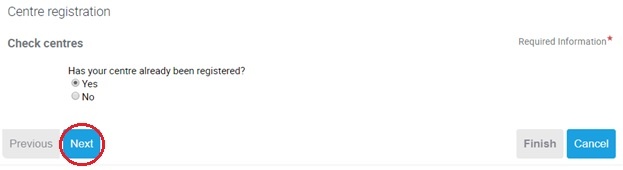
Step Three: Enter the centre number and postcode and press ‘Next’. If an error occurs, ensure the postcode is entered exactly as per the centre details, as this is case sensitive (e.g. AB11 2eh would need to be entered as such. AB11 2EH would not be accepted).
Step Four: If successful, you will see confirmation that you have been linked to the centre. Click ‘Finish’ to exit the form.

The Arts Award centre portal gives you control over the details we hold for any Arts Award centres you are linked to. You can update your centre details and the public details that appear for your centre on the Arts Award centre map .
It is the responsibility of advisers linked to an Arts Award centre to ensure centre details are kept up to date. Arts Award centres are also responsible for ensuring that advisers who leave their organisation are unlinked from the centre, and understanding the types of data that linked advisers have access to. Further information on this can be found in your centre agreement.
To access the details of your Arts Award centre:
On the centre details page, you will be able to amend:
Centre contact details - including address, phone and email contact details.
Please Note: If you planning the enter young people for an Arts Award within the next month, please email ArtsAwardOpsTeam@trinitycollege.co.uk w hen updating your centre address to ensure certificates are delivered to the new address.
It is not possible to amend the centre name within the adviser portal. Please email centreagreements@trinitycollege.co.uk for further information on how to change your centre name.
To amend the certificate name (the name your centre appears as on certificates), please email ArtsAwardOpsTeam@trinitycollege.co.uk .
Website listing information – including the centre’s visibility on the Arts Award centre map and if the centre is open to new members and contact from others.
Art forms – in the ‘Art Forms’ tab, click the plus or dustbin symbols to add/remove art forms the centre works with. If the centre is visible on the Arts Award centre map , these will appear there.
Advisers – It is not possible to remove or add advisers from your centre via the adviser portal.
Venues – in the ‘Venues’ tab, click the + to add a new venue. These can then be selected when making a new moderation booking request.
To save any changes you make to your centre record press ‘Ctrl’ & ‘S’ on your keyboard or click the menu icon, which looks like a cog, on the top-right of the page and select ‘Save Record’.
No. As an Arts Award adviser you can register or link yourself to any organisation or project that you are working with.
Any business, arts and cultural organisation, school or youth organisation can apply to become a validated Arts Award centre with Trinity. The validated centre is responsible for the successful delivery of Arts Award, ensuring the necessary policies, procedures and resources are in place, and for overseeing the work of trained advisers.
Before starting your application to become a validated centre or attending adviser training you must ensure that your organisation meets our minimum requirements otherwise, we will be unable to proceed with approving your organisation as a centre. Your organisation;
Registered business
The centre application process will seek to confirm that your organisation is a registered business, charity or school, by requiring you to provide a Company’s House number, Charity number, DFE number or Unique Tax Reference Number (where you are self-employed), as well as a website address.
Website
Where you are an organisation such as a prison, youth offending team, local authority or other organisation that does not have a business number we will use the website details you provide to verify your address. (In some instances this will be a wider organisation or authority website such as the Youth Justice Board website.)
If you do not have either a business registration number or a website address for your business, please provide us with details of how we can check your business credentials.
Centre representative
Each organisation needs to appoint a centre representative, this is one named person at your organisation who takes responsibility for overseeing the work of the centre and being the main point of contract between the advisers, young people and Trinity staff.
Centre agreement
As part of the centre approval and registration process a person who has authority at your organisation will need to read and sign Trinity’s centre agreement. The centre agreement consists of standard terms and conditions that clarify the responsibility of the centre to provide appropriate oversight and administration for Arts Award.
If you are an individual working as a freelancer to deliver Arts Award there are two options available to you:
As part of the centres application and approval process we will conduct basis checks on the information you have provided about the business such as confirming the DFE, charity or company’s house or UTR number you have provided.
If there is a member of staff (i.e. an administrator or exams officer) that requires access to the Arts Award centre portal in order to undertake admin on behalf of your centre, they can be set up with an admin user account.
Admin users have access to the centre portal and are able to enter young people for their Arts Award on behalf of the centre. Admin users are designed to help centres and trained advisers with the administration of their Arts Award projects, but are not able to assess young people's portfolios as this must be done by the trained adviser .
To set up a colleague as an admin user, a trained adviser that is linked to the centre needs to make a request in writing to ArtsAwardOpsTeam@trinitycollege.com .
All Arts Award centres need to appoint a centre representative. This must be one named person that will take responsibility for the role. The centre representative will act as the main point of contact between your registered Arts Award Centre, your Arts Award advisers and young people, and Trinity staff and moderators.
It is the centre representative’s to have oversight of the work of the centre and is responsible for communicating the procedures and information contained in the Best Practice Guidebook to all staff and contractors involved in the delivery and administration of Arts Award at the centre, and to monitor and report compliance to Trinity as needed.
The centre representative should be an employee of your centre and, ideally, should not be an adviser who is carrying out Arts Award work with the young people. We strongly advise that these roles are kept separate in order for the centre to maintain an overview of their Arts Award programme and ensure that all staff involved in delivery are following the necessary policies and procedures.
If an adviser also takes on the role of centre representative, the centre is reminded of the need to carefully monitor that the work of the adviser is being supported and that the adviser is carrying out administrative tasks to the required standard.
Find out more about the responsibilities of a centre representative in our Best Practice Guidebook .
Arts Award advisers can be either staff members or freelancers/contractors, they could even be people working on a partnership project or volunteering at the centre. It is the Arts Award Centres’ responsibility to have appropriate contracts of employment or engagement with all advisers.
Any Arts Award adviser linked to a centre will have access to past and present candidate information, as well as view and amend the details of the centre and are responsible for abiding by the conditions set out in the Arts Award centre agreement. This means that the terms of the Arts Award Agreement should be made known by the centre to such advisers and centres need to consider access to data against their own data protection policies.
You can retrieve the details of any centre that you are currently linked to by logging in to the Arts Award centre portal and clicking on ‘Centre Details’ at the top of the homepage (see this help centre article for more instructions on how to do this).
If you know the centre you would like to link to, but don’t have the centre number, please contact an existing Arts Award adviser at the centre to obtain this information.
If no one else within your organisation knows the centre number, it is possible for this to be sent to you via email. Being linked to the centre means having access to all the data about young people stored on there, so please make any request for the centre number in writing on headed paper from your organisation as proof that you are working with them.
If you are no longer working with an Arts Award Centre, you will need to notify us to unlink your profile so that you no longer have access to the centre’s details. This doesn’t stop you from delivering Arts Award at another organisation or registering a new centre with us. Remember, the eligibility to deliver Arts Award remains with you, the trained adviser.
To notify us that you are no longer working with a centre, please email ArtsAwardOpsTeam@trinitycollege.co.uk . To update centre details, please refer to our help centre article about viewing and amending centre details
This help centre article also covers getting your centre agreement reissued and how you sign your centre agreement.
To check the status of your centre:
The status of your centre will impact upon your ability to enter young people for their Arts Award qualification and receive certificates.
To get a centre agreement re-sent to you, please email centreagreements@trinitycollege.co.uk with the name and centre number of the agreement you would like reissued and what email you would like it sent to. Once you have received your centre agreement, please click the blue link in the email which will open the agreement in a separate window and follow these steps:
Once you have signed the agreement, Trinity College London will then countersign your agreement, and your centre will be made active within 5 working days. If there has been a delay in your centre being activated, please get in touch with the Arts Award helpdesk on centreagreements@trinitycollege.co.uk / 020 7820 6178.
All centres will be subject to centre monitoring at some point and MUST respond to any request to attend a monitoring meeting.
Centres are selected based on their delivery history eg large delivery, if they are a new centre or are an existing centre that hasn’t had young people’s work moderated. Centre monitoring aims to be a supportive experience and is not an inspection. Through monitoring, we aim to provide useful and constructive guidance to support your ongoing delivery of the awards.
Centres who are unresponsive to a monitoring meeting request may be prevented from entering young people for Arts Award qualifications and Trinity may take steps to close your centre. This will cause delays to certification where centres are currently delivering the awards with young people.
If your centre is selected for monitoring and you have stopped delivering Arts Award and don’t intend to deliver the awards in the next two years, you should complete the contextual information form contained in the monitoring email to indicate your plans.
You will not be required to attend a meeting; however, a member of the Arts Award team will be in touch with you separately to close your centre. This means if you wish to get started with Arts Award again in the future, you will need to complete the centre validation process and will be issued with a new centre agreement.
Visit the ' Enter for Discover ' and ' Enter for ‘Explore/Bronze/Silver/Gold ' pages for information on how to enter young people for Discover and for Explore/Bronze/Silver/Gold levels, respectively.
For step-by-step instructions, check out the Arts Award centre operational guidance .
Assessment of a young person's portfolio/arts log involves checking the work against:
These can be found in the adviser toolkit. The evidence requirements can be found in the breakdown for each part of the award and the assessment criteria can be found at the end of each level, outlining the level of skills and knowledge expected from the young people. We also have a useful assessment criteria support resource which provides some examples of how these criteria can be demonstrated across all five levels.
In general, it is not best practice for Arts Award advisers to assess portfolios belonging to their own children or other close relatives. Where this is the case, Trinity should be notified prior to entering young people for Arts Award, and this will be assessed on a case-by-case basis. Arts Award advisers may deliver an Arts Award programme to young people with whom they have a close relationship, however assessment of the completed portfolio/arts log should be undertaken by a different Arts Award adviser wherever possible. If you are unsure about whether your situation is a conflict of interest, please contact us for advice.
Before assessing, please ensure that your adviser toolkit is up to date so that you are working with the current criteria and guidance for Arts Award. The latest toolkit updates from December 2023 - Discover/Explore (6th Edition), Bronze/Silver (7th Edition) and Gold (7th Edition) are available here . Please note you will need to log in with your Arts Award adviser login details to access this page.
Adviser assessments must be completed in full prior to entering young people for an Arts Award qualification. The adviser assessment report forms have now been replaced with a simple marksheet.
For Arts Award Discover, advisers must complete the Discover marksheet (available on the Discover certificates page) when assessing arts logs. This marksheet is for the centre’s/adviser’s records only, and does not need to be provided to Trinity at the point of entering young people for Discover.
For Explore/Bronze/Silver/Gold, the marksheet is part of the combined ‘ enrolment and marks spreadsheet’ . Centres complete this spreadsheet with the young people's details and marks, and provide this information via email or via the centre portal to enter young people for Arts Award.
If your centre is selected for moderation, you will need to additionally complete an ‘ evidence locator form ’ for each portfolio selected as part of the sample for moderation. This form enables us to locate the evidence easily and see what evidence has been used to make the assessment.
Centres are expected to keep their own record of any young people they did not enter for the award because they have not completed their portfolio or have been marked as a below pass/absent by the adviser.
In general, it is not best practice for Arts Award advisers to assess portfolios belonging to their own children or other close relatives. Where this is the case, Trinity should be notified prior to entering young people for Arts Award, and this will be assessed on a case-by-case basis. Arts Award advisers may deliver an Arts Award programme to young people with whom they have a close relationship, however assessment of the completed portfolio/arts log should be undertaken by a different Arts Award adviser wherever possible. If you are unsure about whether your situation is a conflict of interest, please contact us for advice.
To enter young people for Arts Award, a trained Arts Award adviser must complete an internal assessment for each young person being entered and document this on a marksheet.
For Discover, advisers need to complete a Discover marksheet to record their marks for each young person entered. The Discover marksheet does not need to be provided to Trinity and can be kept by the centre/adviser for their own records. The Discover marksheet can be downloaded www.artsaward.org.uk/EnterForDiscover .
For Explore/Bronze/Silver/Gold levels, centres must complete the enrolment and marks spreadsheet with the details and marks for each young person they wish to enter for Arts Award. The Explore/Bronze/Silver/Gold enrolment and marks spreadsheet can be downloaded at www.artsaward.org.uk/EnterForEBSG .
If your centre has been selected to be moderated, you will need to complete an evidence locator form for each portfolio selected in the sample. Evidence locator forms can be downloaded at www.artsaward.org.uk/EvidenceLocatorForm .
There are also a range of other resources to support you to assess portfolios/arts logs:
We currently accept payment via cheque or BACS with full payment details being found on your invoice. Unfortunately we cannot take payments over the phone or via credit/debit card for Arts Award at this time.
Please be aware that cheques can take up to 3 to 5 days to arrive to the right person and BACS transfers can take 1 week to appear on statements and be recognised.
All remittance advice and purchase orders should be sent via email to ArtsAwardOpsTeam@trinitycollege.co.uk as this will speed up the process.
It is essential that you sent a remittance advice along with your payment so we are able to match up your payment in our systems. Remittance advice should include
Date of the payment
Amount of the payment
Invoice or invoices that the payment is covering
A BACS or cheque reference or details of the bank account that the payment is coming from.
Failure to do this can mean that your Arts Award centre is suspended.
Please be aware that the Arts Award Shop runs a different payment process. Please refer there for payment information.
All remittance advice and purchase orders should be sent via email to ArtsAwardOpsTeam@trinitycollege.co.uk as this will speed up the process.
It is essential that you sent a remittance advice along with your payment so we are able to match up your payment in our systems. Remittance advice should include
Date of the payment
Amount of the payment
Invoice or invoices that the payment is covering
A BACS or cheque reference or details of the bank account that the payment is coming from.
One important function of the Arts Award centre portal is the ability to view recent and historical data regarding Arts Award orders. This information enables advisers to quickly locate invoices for orders.
Step One: On the homepage of the centre portal, click the ‘My Orders’ tab at the top of the page.
Step Two: On the top half of the page, select the relevant centre by clicking next to the centre name or number (not the centre name itself as this will take you through to the ‘Centre details’ tab instead). In the bottom half of the page a list of all the recent and historic orders will appear. Find the order you are wishing to look further into and click on the order number.
Step Three: The page that opens will contain all the details of the young people who were entered as part of the order, including the level of Arts Award they were entered for. Click the Attachments tab to access the invoice for this order and click into the filename to download it.
Visit our 'Enter young people for Discover' page for full details on the process.
When you have finished assessing portfolios, complete the enrolment and marks spreadsheet with the details and marks for all the young people you wish to enter for Explore/Bronze/Silver/Gold levels.
Once you have completed the enrolment and marks spreadsheet with correct and final information, you need to provide this info via email or via the centre portal to enter the young people for the award.
Visit 'Enter young people for Explore/Bronze/Silver/Gold' for full details on the process.
Step-by-step instructions for completing the enrolment and marks spreadsheet and entering young people for Arts Award via the centre portal can be found in the Centre Operation Guidance page.
As an awarding organisation we need to collect certain data about children, young people and others in order to deliver and accurately award qualifications. Qualifications at Trinity are currently confirmed via the issue of a certificate to the learner. For Arts Award we collect the following data:
Name and DOB are used to accurately identify candidates in our system, this is particularly important if candidates contact us at a later date to confirm achievement of a qualification or need a certificate re-issuing. We also collect DOB in order to verify eligibility to do Arts Award qualifications as there is an upper age limit restriction on them. We will keep this data on file indefinitely for security purposes of identification.
Note: DOB information is not compulsory for Arts Award Discover.
Ethnicity and gender are collected for the purposes of monitoring participation in Arts Award qualifications. Arts Award’s ethos is about accessibility and we provide high level data to Arts Council England and publicly to demonstrate how we are meeting this aim. We do not share individualised data with Arts Council or publicly. Centres responsible for submitting this data can select ‘prefer not to specify’ (ethnicity) and/or leave the gender field blank.
This data is held in a secure system and there are significant access controls around the sensitive data types mentioned (Ethnicity & DOB).
If you have any concerns about sharing the data of the young people you are working with, please do contact ArtsAwardOpsTeam@trinitycollege.co.uk .
Prior to submitting an order -
If you have uploaded young people details and/or marks on the portal but wish to make changes prior to submitting the order, you must email us with full details of your query.
After you submitted an order -
Cancelling an order, removing young people, or changing levels/marks: These changes are not possible at this stage. If you have entered any young people in error, or at the incorrect level, or provided any incorrect marks, you must notify us immediately in writing with full details of your query. We will mark the respective candidates as ‘ absent ’ on our system, but there will be no amendment to the invoiced fee. You may enter the affected candidates for the correct qualification and/or provide the correct marks for them by submitting a new order via the centre portal, for which you will be invoiced separately.
Adding young people: To add more young people for Arts Award, you must submit a new order, for which you will be invoiced separately.
For certificate amendment/replacement information, visit our certificates page .
Please review the Arts Award Training and Qualifications - Terms and Conditions for further information.
In all cases , all amendment requests and queries should be made immediately via email to:
D iscover-
Discover certificates are posted to the centre in paper format within four weeks from the date you entered young people for Arts Award Discover via email or the centre portal.
Explore, Bronze, Silver and Gold levels-
Explore, Bronze, Silver, and Gold certificates are posted in paper format to the centre's main registered address within the following timeframes:
Centres must allow up to eight weeks for certificate issue from the date you entered young people in case moderation is required . If your centre has been selected for moderation, we will notify you soon after you entered young people.
Our certificates page has full information about certificate issue and timeframes.
Check out our special dispensation page for information on the process of requesting authorisation for young people, who are outside the stated age limits for Arts Award, to be entered for Arts Award. All such requests must be made prior to entering young people for Arts Award via the centre portal.
If you wish to make a formal enquiry about the result of a moderation, please get in touch with your Trinity contact in the first instance. Information about the process for requesting a results review or appeal can be found on the Trinity College London website at trinitycollege.com/enquiries-about-results and trinitycollege.com/appeals .
For information on certificate replacement/amendment, visit our certificates page .
Check out our Centre portal guidance and tutorials for support with using the portal.
There are various reasons why you may not have yet received your adviser login details, so please read all of the following information carefully.
You won't actually need your adviser login details to deliver Arts Award so you can get going straight away after you have completed the online learning modules and attended your training webinar. However, you will need them to register/link to a centre on the centre portal and move forward with any moderations.
Adviser login details are usually sent out 2 to 3 weeks after your course has taken place, so please be patient if this time has not yet elapsed.
Your adviser login details will go to the email address you registered with us when booking training, so please ensure you check this email address and also any spam/junk mail folders as the email may have arrived there. It could be that we have an incorrect or old email address registered to your account, so you may need to get in touch to let us know this.
If you are still certain that you have not received them after 3 weeks, then please ensure that payment has been made for the course. We are unable to send out adviser login details if payments have not been made.
If payment has not yet been made , then simply follow the payment instructions on our invoice or request that your finance team pay the invoice you should have received on booking. Once payment is recognised we can send out your adviser login details in 1 to 2 weeks .
If payment has been made then please get in touch to find out why you have not received your adviser login details. Payment may not have been recognised by us so we will let you know if this is the case, this can usually be resolved by sending a remittance for the payment (with payment date, reference etc) to allow us to find and match up your payment.
If you have any other queries about your login details then please do get in touch and we'll be happy to help.
The centre portal enables you to:
It is the responsibility of all advisers to ensure personal details are kept up to date as Arts Award uses these to issue important qualification updates and moderation communications. Please Note: Your adviser account is confidential and should not be shared with anyone. If you are leaving an organisation, the new adviser will need to have completed adviser training and have their own adviser account to continue delivering Arts Award for the centre.
Step One: On the homepage of the centre portal, click the ‘My Profile’ link under ‘Quick Links’ to the right of the page.

On the profile page, you will be able to amend:
Adviser information and contact details - including name, phone number, email. Please Note: If you have an upcoming moderation, please be sure to email your Trinity contact with any updated information as this will not be automatically updated on your moderation booking.
Address – to change your address, in ‘Address Line 1’ click on the magnifying glass symbol on the right hand side and then click on the + in the box that appears. Fill out the form and if the address will be your primary address, please check the box marked ‘Primary’. To save, click the save button (an arrow pointing down towards a box).
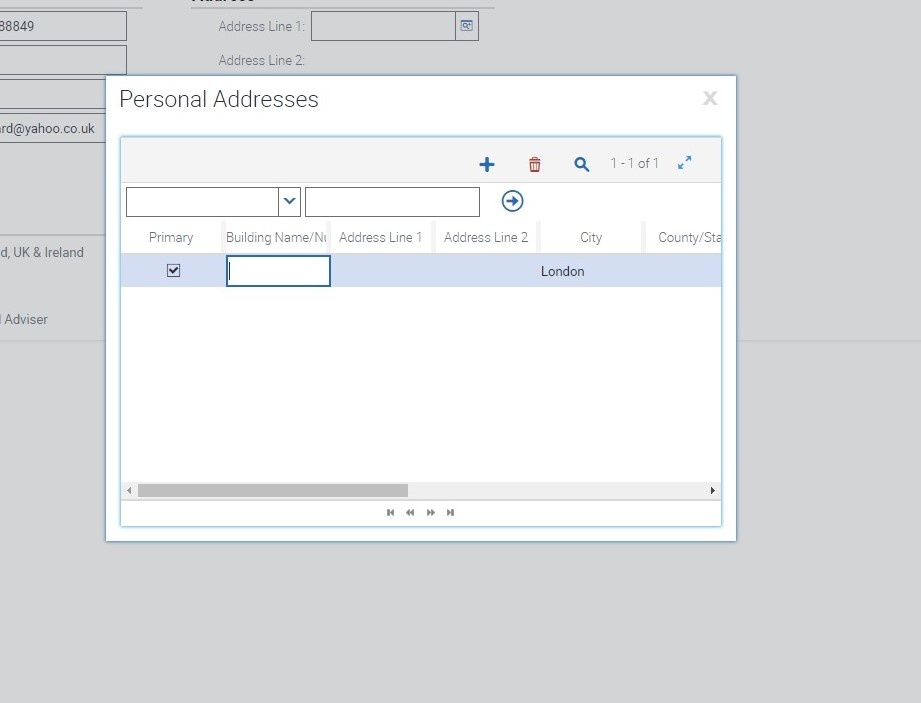
When you are back on the main page of your profile you save the changes press ‘Ctrl’ & ‘S’ on your keyboard or click the menu icon, which looks like a cog, on the top-right of the page and select ‘Save Record’.
Please Note: You will not be able to amend your User ID or password in the adviser profile. To reset your password, log out of the adviser portal and click the ‘Forget Your Password’ link on the log in page. In exceptional circumstances we may be able to change your user ID, please contact artsawardenquiries@trinitycollege.co.uk to ask about this.
You should only have one adviser account, regardless of how many training sessions you have attended, as all the levels of Arts Award you have trained to deliver should be attributed to the same account. If you have multiple adviser accounts, please contact training.team@trinitycollege.co.uk with the usernames of your accounts and they will merge your accounts into one. This ensures that there are no issues when enrolling young people as an adviser.
You can buy a range of option young people's materials that can be used for evidence collection as well as Arts Award badges from our shop .
For monitoring purposes and to understand the context you are working with we will ask you to explain why you may need the materials in these specific formats. Please note we are only able to provide these materials to advisers and young people who have specific individual access requirements, which means they are unable to use the standard hard copy and pdf formats given at training, the pdf resources available on the Resource library , or the resources available to purchase in the Arts Award shop.
Access to adviser training and adviser materials
If you are an adviser who requires specialist support to access the training please contact us with specific information about your requirements.
If you require the adviser toolkit or any of our other resources in another format, such as braille, audio, large print, or digital, please complete the Arts Award accessible materials request form .
Access to young people's materials
Arts Award recognises personal achievement and is designed to be inclusive and as a result the award can work well with children and young people with special educational needs and/or disabilities.
If you are an adviser and require any of our resources for young people in another format, such as Braille, audio, large print, or digital, please complete the Arts Award accessible materials request form .
Check out the Celebrate page of our website for support with celebrating and sharing your young peoples' ArtsAward achievements.
As a centre, adviser you are welcome to use Arts Award centre logos available on our website . Please do refer to our logo guidelines when using.
We have a secure page on the website where trained Arts Award advisers can access and download the latest version of the Arts Award toolkit .
We have a secure page on the website where trained Arts Award advisers can access and download the latest version of the Arts Award toolkit digitally.
We have many ideas to help you get started.
One of the exciting things about Arts Award is that young people can create an arts log/portfolio to demonstrate what they’ve learnt in any format — including 2D, 3D, digital, written, visual, and audio (or a mixture of all of the above).
The important thing is that their arts log or portfolio clearly shows evidence of their achievements and progress as specified in the adviser toolkit. Arts Award portfolios can be created in any format that suits your project and the young people you are working with. Find out more about building portfolios .
A range of free downloadable resources to support you to build Arts Award portfolios are available from our resource library .
The Bronze , Silver and Gold hubs on Arts Award Voice offer step by step guidance for young people on completing these levels
*It is essential that arts logs and portfolios are well organised and easy to navigate for assessment and moderation purposes and that evidence is clearly signposted if submitting for moderation via the Evidence Locator Forms .*
We have a Resource library to support your delivery at all stages from planning to moderation. Please log in as guest to access this.
We offer a range of support options for advisers and the centres in which they work. All one-to-one support options are for registered Arts Award centres only and are aimed at people who have been on Arts Award training.
Yes, any level of Arts Award can be completed more than once provided that young people are presenting new work each time. A young person could for example do their Bronze Arts Award once in Music and once in Visual Art. An arts log or portfolio which has already achieved Arts Award cannot be resubmitted a second time.
Please note, that UCAS points attached to Gold Arts Award can only be awarded once, regardless of how often a young person completes this level. For more information on UCAS points and Gold Arts Award see the UCAS points page of our website .
You can technically include activity from another qualification, however it must meet the relevant criteria for the level being completed and this means identical evidence cannot be used across the two qualifications.
Young people could use the same stimulus for Arts Award and another qualification, however the evidence and assessment requirements would not be the same. So it is essential that they focus on the evidence and assessment requirements for each qualification and make sure that any work submitted meets that criteria.
Any work submitted for Arts Award will be assessed by a trained adviser. Provided that an adviser is satisfied that work meets the relevant criteria then it can be included in an Arts Award portfolio or arts log. For instance, a piece of work completed for GCSE Music could be included as part of a Bronze portfolio, but it must be assessed against the Bronze criteria separately. Additional work may be needed to satisfy the Arts Award requirements as detailed in the adviser toolkit .
Yes it is possible to deliver Arts Award in another language and to have the evidence gathered in the portfolio in that language. It is then the responsibility of the adviser to provide translations into English for the purpose of the moderation. All assessment report forms should be in English as well. This applies to portfolios in braille or using British Sign Language as evidence methods as well.
Find out more about what Arts Award Access Fund is and who can apply here .
Find out what an Arts Award Supporter is and how they can support your delivery here .
Being a Supporter helps you to develop links with young people, schools and youth groups. Find out more or sign up .
Once you have signed up as a Supporter and pressed submit you should then appear on the Supporter map within one month.
In order to register as a Supporter you will need to have
Please check if your organisation is appearing on the map by searching the first part of your postcode. If a month after submission you still can't view your organisation on the Supporter map, please contact us for support.
Haven’t found the answer to your question? Please contact us